Introducing the SRTA Bustracker – free app download for Southcoast bus riders
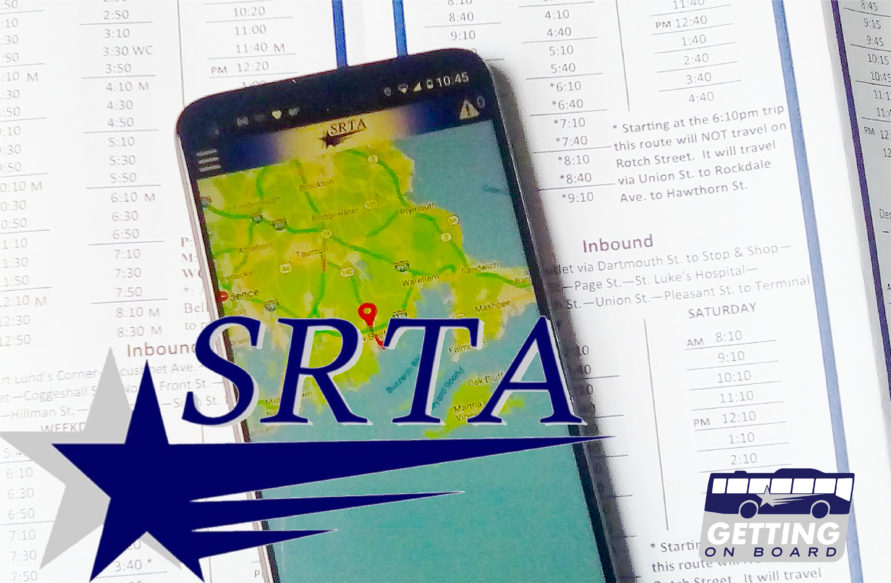


NEW BEDFORD, MA – When traveling throughout the Southcoast region with Southeastern Regional Transportation Authority (SRTA), bus riders on the public transportation network will now have a new tool to help them navigate their trip: The SRTA Bustracker app.
Beginning today, SRTA riders can download the SRTA Bustracker to their smartphones and receive real time information to help them plan their public transportation travel. The SRTA app can be downloaded through the Apple or Google Play stores, and it’s free to riders.
The SRTA Bustracker is designed to be efficient and works with available cloud services – such as Google maps – so won’t take up a lot of storage on your phone, yet is packed with features.
After downloading and opening the SRTA Bustracker, you’ll be invited to take a quick tour of those features. You’ll also be prompted to have this tour pop-up the next time you log on, and it is recommended you do this until you’re comfortable using the app on your own.
The first stop on the quick tour highlights the icon to tap to show service bulletins on whichever route you wish to view. The data that powers this resource may seem familiar; it is the same information which lights up the real-time electronic signs installed last year in SRTA terminals.
In fact, SRTA Administrator Erik Rousseau explains that the SRTA Bustracker app is a culmination of efforts over the past few years to employ data and technological advances into the SRTA system for the benefit of riders.
“The SRTA Bustracker app puts into the hands of our riders the same information we receive in our operations center,” he says. “That real-time data first flowed onto the screens of the electronic signage at our terminals. Now, it also flows directly to the customer on this new app.”
Additional features on the SRTA Bustracker include an “Arrow” button to show your location and nearby stops. And, a “Bus Button” to view SRTA routes, bus stops and vehicles throughout the South Coast region. You can zoom in on any route to get up close to your location or destination Or, you can use a handy search function to find buses and stops throughout the SRTA system.
Any good app allows you to personalize content to fit your preferences – and the SRTA Bustracker does just that, too. By creating an account to receive service alerts and bus arrival notifications for your preferred routes – which you can save to a Favorites list.
Whenever you open the app, it automatically fetches the latest updates for your saved favorite routes. At a glance, you can see where your bus is and how many minutes it will be until it reaches your location.
You can also take advantage of a Trip Planner, which allows riders to plan a trip using not only SRTA services, but walking, biking or even driving a car. The integrated map services puts the cities of New Bedford and Fall River, and the entire Southcoast region where SRTA operates, at your fingertips within the Bustracker.
“We find many of our riders use SRTA bus trips in combination with other means of transportation,” explains Rousseau. “It’s why we have bike racks on all our fixed routes buses. So, a rider may want to travel part of the way to their destination and cycle from there, for example. The Trip Planner helps them create their own journey.”
Begin planning your own personal journey today by downloading the SRTA Bustracker app, available for free on your smartphone with Apple or Google Play Stores.
That way, wherever you go, you’ll have SRTA in your pocket.
